Table of Contents
In order to get automatic theme updates, demo import, and unlock some features, you are required to activate your purchased license.
Activate License
First of all, make sure that plugin “nK Themes Helper” installed and activated. How to install recommended and required plugins read here:https://nkdev.info/docs/wordpress-themes-basic/plugins-installation/embed/#?secret=L9Bty3CYpx
Then, open the theme dashboard and click on “Activate Theme with Envato” button:
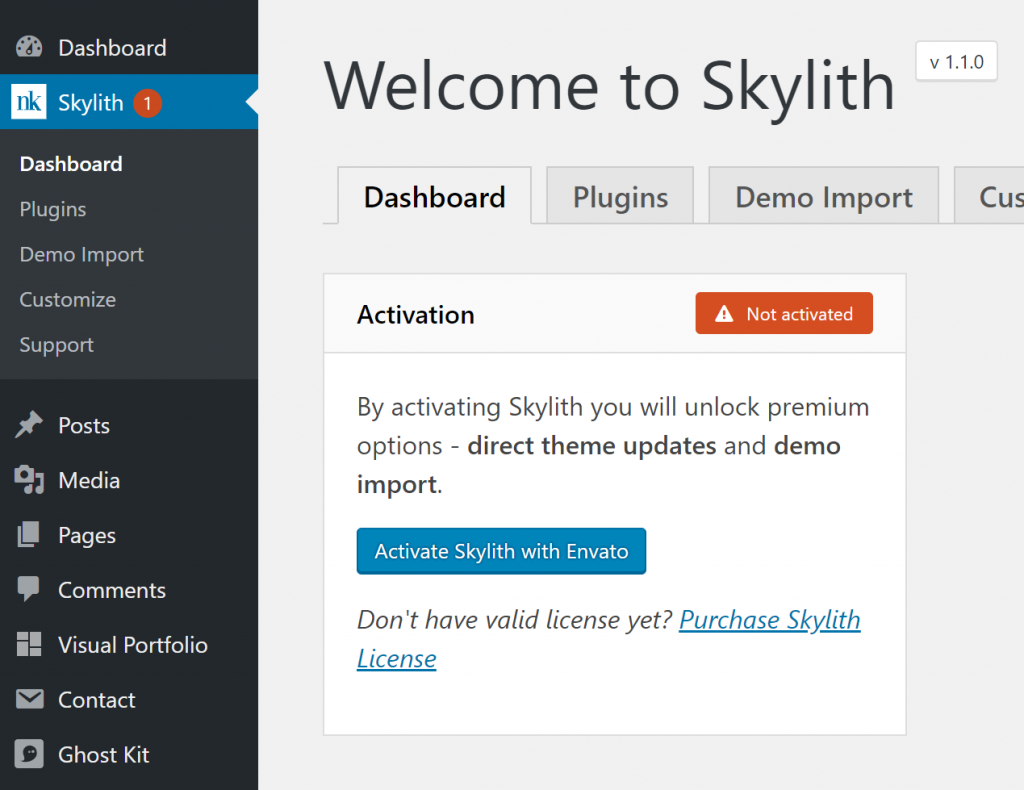
Manage Active Sites
You can see all your purchased licenses, a list of active sites, and the possibility to deactivate sites here – https://nkdev.info/licenses/



